瀑布流布局:不了代码代码
瀑布流布局是一种比较流行的页面布局方式,表现为参差不齐的多栏卡片。跟网格布局相比,显得更灵动,更具艺术气息。
实现瀑布流布局的方式有多种,比如multi-column布局,grid布局,flex 布局等。但是这些实现方式都有各自的局限性,代码也略复杂。
其实,有个最原始、最简单,也是兼容性最好的实现方式,那就是使用绝对定位。瀑布流布局的元素是一些等宽不等高的卡片纯css实现瀑布流布局,只要根据元素的实际宽高计算出自己的坐标位置就行了。
要计算坐标自然要用到 JavaScript纯css实现瀑布流布局,这就不是纯 CSS 方案,对某些前端极客来讲显得不那么纯粹。不过只要理清思路了,也用不了几行代码。本文就给出最近实现的一个版本。
<pre style="color: inherit;font-size: inherit;line-height: inherit;">// 计算每个卡片的坐标 export function calcPositions({ columns = 2, gap = 7, elements }) { if (!elements || !elements.length) { return []; } const y = []; //上一行卡片的底部纵坐标数组,用于找到新卡片填充位置 const positions = []; // 每个卡片的坐标数组 elements.forEach((item, index) => { if (y.length { item.style.cssText = left:${positions[index].left}px;top:${positions[index].top}px;; }); this.$el.style.height = ${containerHeight}px; }, }, }; .masonry-lite{ position: relative; } .masonry-item { position: absolute; } </pre>
使用组件:
<pre style="box-sizing: border-box;font-size: 16px;line-height: inherit;text-align: start;background-color: rgb(255, 255, 255);"><br style="box-sizing: border-box;font-size: inherit;color: inherit;line-height: inherit;overflow-wrap: inherit !important;word-break: inherit !important;"> <br style="box-sizing: border-box;font-size: inherit;color: inherit;line-height: inherit;overflow-wrap: inherit !important;word-break: inherit !important;"> <br style="box-sizing: border-box;font-size: inherit;color: inherit;line-height: inherit;overflow-wrap: inherit !important;word-break: inherit !important;"> {{ item.title }}<br style="box-sizing: border-box;font-size: inherit;color: inherit;line-height: inherit;overflow-wrap: inherit !important;word-break: inherit !important;"> <br style="box-sizing: border-box;font-size: inherit;color: inherit;line-height: inherit;overflow-wrap: inherit !important;word-break: inherit !important;"><br style="box-sizing: border-box;font-size: inherit;color: inherit;line-height: inherit;overflow-wrap: inherit !important;word-break: inherit !important;"></pre>
不过这样其实还会有点问题,就是doLayout的执行时机。因为该方案基于绝对定位,需要元素在渲染完成后才能获取到实际宽高。如果卡片内有延迟加载的图片或者其他动态内容,高度会发生变化。这种情况下就需要在DOM更新后主动调用一次doLayout重新计算布局。
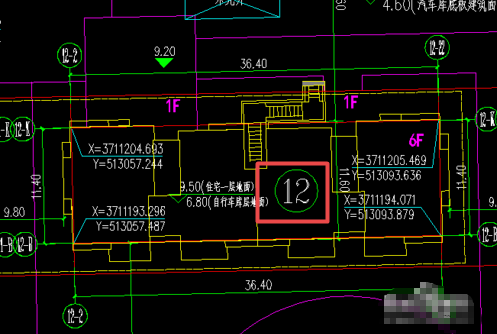
如果大家有更好的实现方案,欢迎交流!
代码仓库:
npm 包:masonry-lite
如果觉得对你有帮助,帮忙点个不要钱的star。
<pre data-tool="mdnice编辑器" style="outline: 0px;letter-spacing: 0.544px;color: rgb(0, 0, 0);font-size: 16px;font-weight: 700;text-align: left;widows: 1;word-spacing: 2px;background-color: rgb(255, 255, 255);"><p style="margin-bottom: 20px;outline: 0px;letter-spacing: 0.544px;white-space: normal;line-height: 1.8em;color: rgb(58, 58, 58);font-family: Optima-Regular, Optima, PingFangSC-light, PingFangTC-light, "PingFang SC", Cambria, Cochin, Georgia, Times, "Times New Roman", serif;">往期干货:
26个经典微信小程序+35套微信小程序源码+微信小程序合集源码下载(免费)## 干货~2021最新前端学习视频速度领取
## 前端书籍-前端290本高清pdf电子书打包下载 
点赞和在看就是最大的支持❤️
</pre></p>
发表评论
热门文章
Spimes主题专为博客、自媒体、资讯类的网站设计....
仿制主题,Typecho博客主题,昼夜双版设计,可....
一款个人简历主题,可以简单搭建一下,具体也比较简单....
用于作品展示、资源下载,行业垂直性网站、个人博客,....


